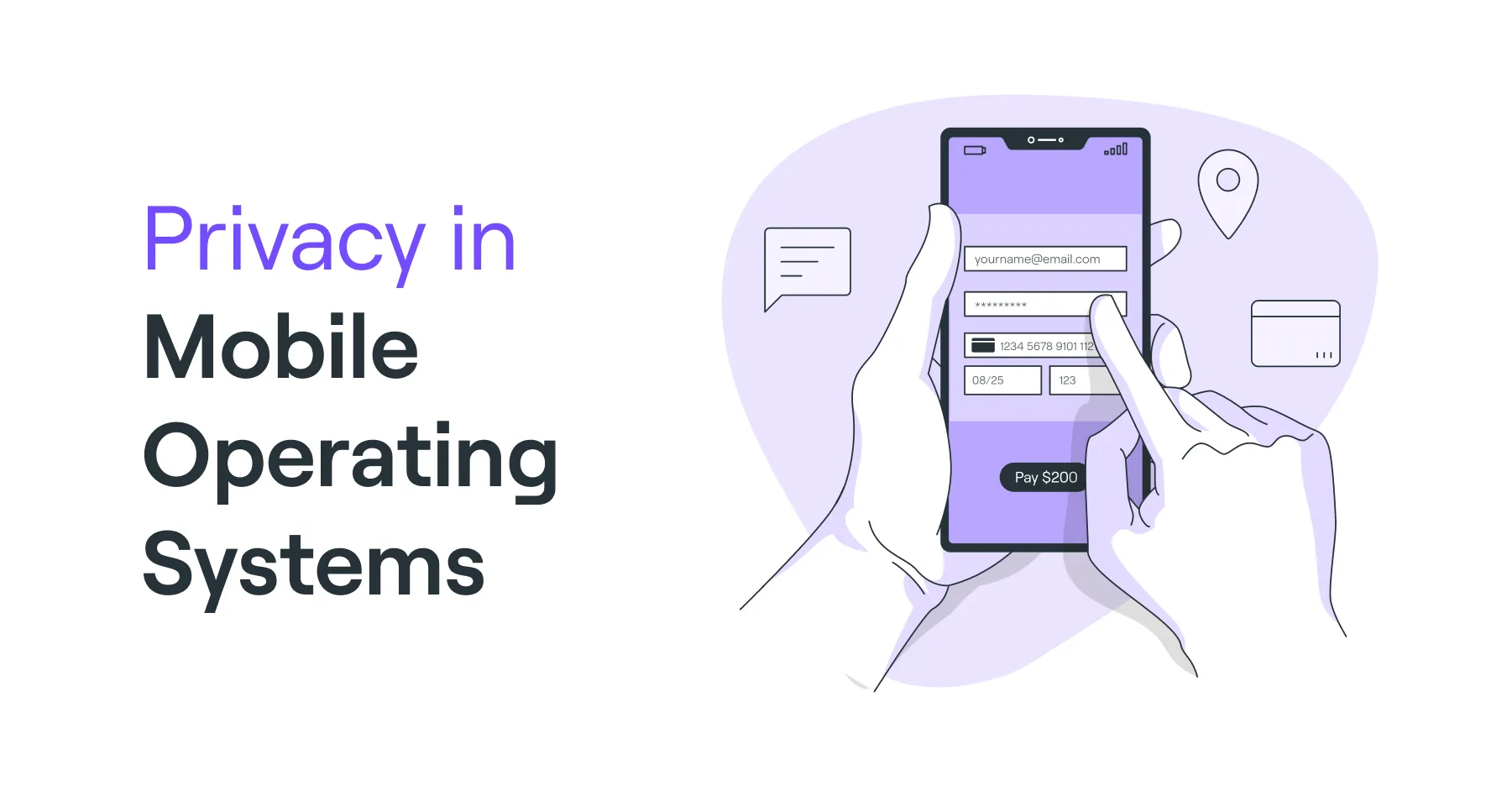Smartphone sensors silently collect massive amounts of behavioral and personal data. From motion tracking to ambient light, these sensors power convenience but raise profound privacy questions. This article explores how iOS and Android handle sensor data, the risks of unauthorized access, real-world abuses, and what users can do to protect themselves.
Introduction: The Silent Battle Over Your Phone’s Sensors
Most of us think about app permissions in terms of the big three: camera, microphone, and location. But hidden beneath your smartphone’s sleek design lies an array of dozens of tiny sensors — accelerometers, gyroscopes, proximity sensors, barometers, and more — quietly working in the background.
These sensors improve user experience by auto-rotating screens, counting steps, or optimizing brightness. But here’s the catch: many of them don’t require explicit permission prompts, meaning apps can often tap into them without you even realizing.
This has fueled what experts call the “Privacy Wars in Mobile Operating Systems”, with Apple and Google positioning themselves as defenders of privacy — while still benefiting from data collection in different ways.
In this article, we’ll unpack:
- Who really gets access to your sensor data
- How apps and advertisers exploit it
- The differences between iOS vs Android privacy policies
- Real-world examples of sensor data abuse
- What regulators are doing — and not doing
- Practical steps you can take today
Let’s dive into the battleground.
What Types of Sensor Data Do Smartphones Collect?
Your smartphone contains more sensors than most people realize. While we associate “data” with photos, browsing history, or GPS, sensors collect information that is indirect yet highly revealing.
Common Smartphone Sensors and Their Uses
- Accelerometer: Detects motion and tilt — used for fitness apps, auto-rotation.
- Gyroscope: Tracks orientation in 3D space — key for gaming and AR apps.
- Magnetometer: Helps with compass functions and map accuracy.
- Proximity Sensor: Detects when the phone is near your face to turn off the screen.
- Ambient Light Sensor: Adjusts brightness automatically.
- Barometer: Measures air pressure — helps refine GPS location and track elevation.
- Heart Rate Sensor (in some devices): Tracks health metrics.
- Fingerprint/Face Sensors: Used for biometric authentication.
Individually, these data streams may seem harmless. But combined, they paint an alarmingly detailed picture of your habits, health, and lifestyle.
Why Is Sensor Data Considered So Sensitive?
Sensor data often flies under the radar because it doesn’t seem personally identifying. But academic research has shown otherwise.
- A 2019 study by the University of Cambridge demonstrated that motion sensors could infer PIN codes with up to 80% accuracy by analyzing hand movements during typing.
- Researchers at Stanford University found that accelerometer data could reveal a user’s emotional state, based on subtle movement patterns.
- Fitness apps have been caught sharing health sensor data with advertisers, enabling profiling based on activity levels or sleep cycles.
This is why privacy advocates warn: “Sensors are the backdoor to your digital life.”
How Do Apple and Google Handle Sensor Data Differently?
Apple’s iOS Approach
Apple has marketed itself heavily as the privacy-first OS. With iOS 14 and beyond, Apple:
- Requires apps to request permissions for sensitive sensors like the microphone, camera, and location.
- Limits background access to motion data unless specifically granted.
- Introduced App Tracking Transparency (ATT), forcing apps to disclose tracking.
Yet, Apple still collects sensor data for its own ecosystem, such as health data through Apple Watch, which it stores securely but still leverages for services.
Google’s Android Approach
Android, with its open-source nature, is less restrictive by default. While recent versions (Android 12/13) introduced stronger privacy dashboards and indicators, Android apps historically enjoyed broader access to sensors without user awareness.
Google also monetizes data through advertising. This creates a tension: improving privacy features while protecting its business model.
Key takeaway: iOS tends to offer stricter upfront controls, while Android provides more openness but higher risks.
Real-World Examples of Sensor Data Abuse
Sensor misuse isn’t theoretical. Here are some documented cases:
- Strava Heatmap Scandal (2018): Fitness tracking data revealed the location of military bases worldwide, as soldiers unknowingly shared movement patterns.
- Research on Motion Sensors: Several security studies demonstrated that accelerometer and gyroscope data could be used to reconstruct user passwords.
- TikTok Investigations (2020): Privacy watchdogs flagged that TikTok’s access to sensors allowed it to track user behavior even when location was disabled.
- Advertising SDKs: Third-party ad libraries embedded in apps have been caught accessing motion data to fingerprint devices for cross-app tracking.
These examples highlight why the Privacy Wars are not just about regulation, but about corporate responsibility and user awareness.
Why Don’t Users Know About Sensor Tracking?
Unlike camera or GPS, most sensors don’t trigger explicit permission pop-ups. That means:
- Background collection happens silently.
- Apps may request more sensor data than they actually need.
- Users lack transparency into how that data is stored or shared.
This “invisible collection” is exactly why privacy experts call it a dark pattern of mobile OS design.
Regulatory Landscape: Who’s Protecting Consumers?
- GDPR (Europe): Classifies certain sensor data as personal data if it can identify individuals.
- CCPA (California): Grants rights to know what data is collected, though sensors are less explicitly covered.
- FTC (US): Has warned companies about deceptive sensor tracking, but concrete regulations remain limited.
So far, regulators are playing catch-up while technology races ahead.
Practical Advice: How to Protect Yourself From Sensor Data Abuse
While OS makers are improving controls, users must take proactive steps.
Tips for Everyday Users
- Check App Permissions Regularly in iOS/Android privacy settings.
- Delete Unused Apps — fewer apps means fewer potential leaks.
- Use Privacy Dashboards (Android 12+) or iOS transparency reports.
- Install Reputable Security Apps that flag suspicious behavior.
- Be Skeptical of Over-Permissioned Apps — a flashlight app shouldn’t need motion sensor access.
FAQs
Q1: Why are smartphone sensors a privacy concern?
Smartphone sensors are often overlooked compared to more obvious trackers like GPS or cookies, but they can be just as intrusive—if not more. These sensors work silently in the background, constantly collecting indirect data such as movement patterns, ambient sounds, or proximity information. On the surface, that might seem harmless, but when combined, this data can paint a shockingly accurate picture of your daily life.
For example, accelerometer and gyroscope readings can be cross-referenced to determine how you walk, when you wake up, and even what you’re typing based on tiny device movements. Microphones can pick up background conversations or infer your environment. Health apps might be able to detect stress or illness through your motion and breathing data without your active input.
The real concern is that much of this information is collected without explicit user knowledge or meaningful consent. Unlike location services, which often trigger permission pop-ups, many sensors can be accessed with little or no transparency. This makes them a hidden frontier of privacy risks — an invisible layer of surveillance embedded in everyday devices.
Q2: Which sensors are most risky for privacy?
Not all smartphone sensors carry the same level of privacy risk, but some are particularly sensitive because of the type of data they collect and how easily it can be misused. Among the riskiest are:
- Accelerometers: These detect motion and orientation. Studies show that accelerometer data can be used to guess PIN codes or keystrokes, track walking patterns, and even monitor physical activity without user awareness.
- Gyroscopes: These measure device rotation and are especially concerning because they can act like “unintentional microphones.” Research has demonstrated that gyroscopes can pick up vibrations from surrounding sound waves, making it possible to infer conversations or audio.
- Microphones: Although access is usually permission-gated, once granted, microphones can collect not just conversations but environmental audio clues (like TV shows you’re watching or nearby activities).
- Barometers & Magnetometers: While seemingly benign, these can be exploited to determine elevation or direction, enhancing location triangulation even if GPS is disabled.
The biggest risk comes when these sensors are combined. A gyroscope plus accelerometer, for instance, can reveal more about your behavior than either sensor alone. Advertising companies, insurers, and even malicious hackers see enormous value in these data points.
Q3: Does turning off location stop tracking?
The short answer: No, not entirely. Turning off GPS is a step in the right direction, but it doesn’t stop your smartphone from being tracked through other means.
Apps and operating systems can still use alternative data points to triangulate your location. For instance:
- Wi-Fi signals can pinpoint your location to within a few meters, even if you’re not connected to the network.
- Bluetooth beacons installed in stores, airports, and malls can track your presence and movement in real time.
- Barometer readings can reveal altitude and help distinguish whether you’re on the ground floor of a building or the 20th floor.
- Magnetometers can map your indoor movement by detecting small variations in the Earth’s magnetic field caused by building materials.
This technique is called sensor fusion—where multiple “non-location” sensors are combined to mimic GPS-level accuracy. That’s why companies can still serve hyper-local ads even when you believe your location is “off.”
The unsettling truth is that location tracking is less about GPS and more about the entire ecosystem of sensor data. While disabling location helps, it’s not a silver bullet. True privacy requires auditing app permissions, minimizing background services, and using privacy-focused operating system settings.
Q4: How does Apple protect sensor data compared to Android?
Apple and Google’s Android ecosystem take different approaches to sensor privacy, each with strengths and weaknesses.
- Apple (iOS): Apple is widely recognized for its stricter privacy stance. iOS requires explicit user permissions for sensitive sensors like GPS, microphone, and camera. In recent years, Apple has added features like the orange/green indicator dots that alert users when the microphone or camera is active. Sensor data is often sandboxed, meaning apps cannot freely communicate with one another to cross-analyze information. Health and motion data are encrypted and require explicit user approval before apps can access them.
- Android: Historically, Android was more open, which made it attractive for developers but also riskier for privacy. Until Android 10, apps often accessed motion sensors without prompting the user. Recent updates have improved this: Android 12 introduced a Privacy Dashboard that shows which apps access sensitive sensors and when. Microphone and camera indicators, similar to iOS, are now part of the OS. Android also offers “approximate location” permissions to limit data precision.
The key difference lies in Apple’s tightly controlled ecosystem versus Android’s fragmented one. iOS devices receive uniform updates and stricter privacy defaults, while Android’s openness means protections vary by manufacturer and OS version. Apple is ahead in perception and enforcement, but Android is catching up with transparency tools.
Q5: Can hackers exploit sensors remotely?
Yes, and the risk is greater than many people realize. While we often think of hacking in terms of stealing passwords or exploiting Wi-Fi networks, smartphone sensors present another attack vector.
Hackers can design malicious apps that request minimal permissions but quietly log sensor data in the background. Because some sensors (like accelerometers or gyroscopes) don’t trigger user permission prompts, these apps can gather information without raising suspicion. For example:
- Motion sensors can be exploited to guess what you’re typing, including sensitive information like passwords.
- Gyroscopes can be manipulated to act as crude microphones, capturing snippets of conversation through vibrations.
- Magnetometer and barometer data can be cross-referenced to track movement indoors, bypassing GPS restrictions.
There’s also the risk of compromised SDKs (software development kits). Even legitimate apps can become vessels for spyware if the SDKs they rely on have vulnerabilities. Hackers can exploit this “supply chain” to siphon data without the app developer even realizing.
Although large-scale attacks are rare due to the complexity involved, the potential is real and growing as mobile devices become central to our daily lives. Cybersecurity researchers warn that as more industries depend on behavioral data, the incentive for hackers to exploit sensors will rise.
Q6: What industries benefit most from sensor data?
Sensor data is incredibly valuable, and several industries rely heavily on it to create better services, optimize products, and—sometimes—monetize user behavior. Key industries include:
- Advertising & Marketing: By analyzing motion and location data, advertisers can deliver hyper-targeted campaigns. For example, if your accelerometer shows you’re jogging daily, you might see ads for running shoes.
- Fitness & Health: Wearable-linked sensors track steps, heart rate, and activity patterns. Health insurers sometimes use this data to incentivize healthier behavior with discounts.
- Navigation & Transportation: Apps like Google Maps rely on gyroscopes, magnetometers, and GPS to provide accurate navigation. Ride-hailing companies optimize pickup routes using sensor fusion.
- Gaming: Motion sensors enhance interactive experiences in AR/VR and mobile games. Think of Pokémon GO, which uses multiple sensors to merge real and digital worlds.
- Insurance: Beyond health, auto insurers use smartphone sensors to monitor driving habits. Safe drivers may qualify for reduced premiums based on motion data.
While these applications offer value, the flip side is that sensor data can be over-collected and misused. The industries most dependent on sensors are often the ones most tempted to monetize or resell insights.
Q7: Do wearables increase sensor risks?
Absolutely. Wearables like smartwatches, fitness bands, and AR glasses add another layer of sensor-driven surveillance. These devices continuously monitor health metrics such as heart rate, sleep cycles, and even stress levels, and then sync that information with your smartphone or cloud accounts.
The risks multiply because:
- More Data Streams: Wearables generate highly sensitive biometric data (e.g., ECG readings, blood oxygen levels).
- Cross-Device Sharing: Data isn’t confined to your watch—it’s usually transmitted to your phone, stored in apps, or uploaded to cloud services.
- Commercial Incentives: Fitness apps and insurers are eager to access this information to offer “personalized” recommendations or pricing.
- Regulatory Gaps: Health privacy laws like HIPAA don’t always cover consumer wearables, leaving your health metrics in a legal gray zone.
In essence, wearables supercharge the risks already present in smartphones. They bring convenience and insight but at the cost of exposing intimate details about your body and lifestyle to companies, third parties, or, in worst cases, malicious actors.
Q8: Are regulators doing enough to protect sensor privacy?
The honest answer is not yet. Regulations often lag behind technological capabilities, and sensor privacy is no exception.
- In the United States, laws like the California Consumer Privacy Act (CCPA) and discussions around federal data privacy bills provide some protection, but they focus more on traditional data types like names, emails, and browsing history. Sensor data often falls into a gray area.
- In the European Union, the GDPR provides stronger safeguards, but enforcement on sensor-specific issues remains inconsistent. While biometric and location data are protected categories, accelerometer or gyroscope readings aren’t always explicitly addressed.
- Globally, regulators are grappling with how to define and enforce protections for emerging types of data.
The problem is twofold: first, lawmakers may not fully understand the technical implications of sensors, and second, the industries benefiting from sensor data wield significant lobbying power. Until there is explicit recognition that sensor data is as sensitive as GPS or biometric identifiers, users remain vulnerable.
Q9: Can you disable sensors entirely?
Disabling smartphone sensors isn’t as straightforward as flipping a switch. While you can turn off some sensors or restrict app access, most devices don’t allow a complete system-wide shutdown.
On Android, you can revoke sensor permissions app-by-app via settings, and newer versions have toggles for the microphone and camera. Some devices (especially enterprise or privacy-focused phones) include a “Sensor Off” toggle in developer options. However, sensors like accelerometers often cannot be fully disabled.
On iOS, Apple’s sandboxing limits how much data third-party apps can access, but there’s no option to disable core sensors entirely. Instead, you manage permissions per app.
The takeaway: most sensors are too deeply embedded into smartphone functionality to disable completely. While you can reduce exposure by auditing permissions and minimizing apps, full control remains out of reach for the average user. Privacy-focused hardware, like the Librem 5 or Fairphone, offer better options for advanced users.
Q10: What is the safest practice for everyday users?
For most people, the goal isn’t to live sensor-free—it’s to minimize unnecessary exposure. Practical steps include:
- Audit Permissions Regularly: Go through your app list and ask, “Does this app really need access to my motion sensors, microphone, or location?” Revoke what’s unnecessary.
- Delete Unused Apps: Every app is a potential data collector. Fewer apps = fewer risks.
- Stay Updated: OS updates often include new privacy protections. Running outdated software increases exposure.
- Use Built-in Privacy Tools: iOS has transparency features, while Android offers dashboards. Learn to use them.
- Consider Privacy Apps: Tools like firewalls or permission managers can block data access in real time.
The safest practice is active digital hygiene. You can’t eliminate risks entirely, but you can dramatically reduce them with mindful habits.
Q11: What is the potential risk of smartphone sensors collecting data?
The risks extend far beyond simple convenience tracking. Smartphone sensors can reveal incredibly sensitive insights into your personal life. For example:
- Health Risks: Motion and heart-rate patterns may expose medical conditions like arrhythmia or sleep apnea.
- Behavioral Profiles: Data can uncover when you go to bed, how much you exercise, and what your stress levels look like.
- Location Data: Even with GPS off, sensor fusion can identify your commuting patterns or favorite hangouts.
- Emotional States: Subtle movement and audio cues can reveal if you’re anxious, tired, or even intoxicated.
The potential risk is not just about individual data points but about the mosaic created when all sensors are combined. This aggregated profile can be monetized, shared, or hacked.
Q12: How can apps abuse the information collected by sensors?
Apps often over-collect sensor data under the guise of “improving experience” or “personalization.” But in practice, this opens the door to abuse.
- Behavioral Targeting: Fitness apps can sell insights to advertisers, who then market products based on your lifestyle.
- Password Guessing: Malicious apps can analyze motion data while you type, increasing the chances of inferring PINs or passwords.
- Profiling & Resale: Sensor data can be packaged into user profiles and sold to data brokers without your awareness.
- Covert Tracking: Even when you’ve denied GPS access, apps may use barometer and magnetometer data to continue tracking you.
The abuse lies in the lack of transparency. Users rarely know how their sensor data is being processed, shared, or monetized. Without stricter laws and better awareness, apps will continue to exploit these invisible streams of information.