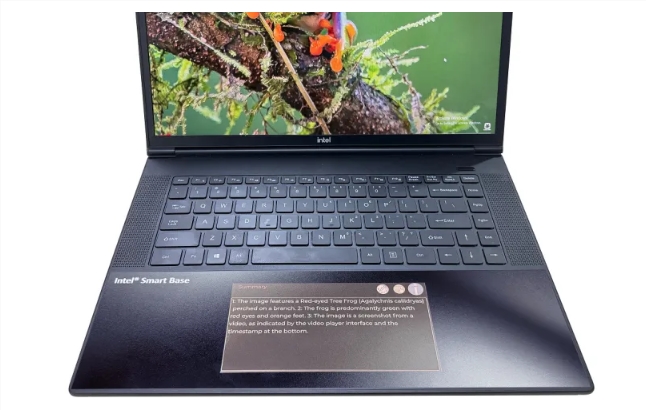1. What’s New: AI Touchpad with Color E‑Paper
E Ink, renowned for its signature electronic-paper displays in e-readers, has unveiled a color E Ink touchpad designed for next-gen AI PCs. This isn’t just a bigger clickpad—it’s a dedicated second screen under your fingertips, optimized for AI tasks, summaries, shortcuts, and chatbot interactions—with almost zero battery impact.
2. Why It Matters
⚡ Ultra-Low Power Consumption
E Ink displays only consume power when refreshing. This allows users to keep the touchpad display constantly updated with information—like AI-generated summaries or notifications—without draining battery life.
🧠 Optimized AI UX
Rather than crowding your main display, this interface dedicates the touch area to AI interaction—think call summaries, chat threads, or quick media controls—simplifying your workspace and enhancing focus.
🌞 Paper-like Readability
The display benefits from excellent contrast and strong outdoor visibility, ideal for reading and productivity—even in bright light.
3. Built with Intel’s AI Laptops in Mind
Developed in collaboration with Intel through their Smart Base, Innovation Platform Framework, and AI Assistant Builder, E Ink’s pads are engineered to seamlessly integrate into Intel AI laptops. JM Hung, E Ink VP, called it an “ultra-slim, energy-efficient module optimized for AI PC designs.”
4. How It Compares: Not Like Asus or Apple’s Touch Bar
Unlike OEM touchpad-screens from Asus or Apple’s discontinued Touch Bar, which use bright LCDs and sap battery, E Ink offers:
- Permanent display for low-power tasks
- Non-intrusive interface that complements typing
- Less distraction from a “busy” mini-LCD
- A direct, tactile surface for AI interaction
The result? A clean, functional experience without sacrificing performance or energy efficiency.
5. Ideal Use Cases
- AI Summaries: Displaying live summarizations during writing or meetings
- Chatbots: Full conversation threads visible without switching screens
- Shortcuts & Widgets: Quick access to media control, weather, calendar
- Notifications: Subtle alerts right at your fingertips
6. Technical and UX Considerations
Some challenges remain:
- Slow updates: E Ink refreshes slower than LCD/OLED; not ideal for smooth media
- Potential grayscale limits: Not all models may support full color
- Low-light visibility: As a reflective display, legibility may drop indoors
But E Ink is positioning this as a complementary tool, not a full media display.

7. Availability & Outlook
E Ink has confirmed:
- The module targets Intel-based AI laptops
- Developed within Intel Smart Base standards
- No release timeline or partner names yet
Expect to see early adopters emerge when OEMs begin integrating touchpads into AI-focused models.
8. Market Impact
💡 Energy Efficiency Edge
With AI tools demanding more battery, this touchpad helps preserve energy—potentially a key selling point in laptops.
🔄 New Input Zone
It revives and reimagines under-keyboard screens, giving them real use in the AI era.
🌱 Sustainability Focus
E Ink’s “smart and green” motto aligns with sustainable design, boosting appeal for eco-conscious buyers.
9. Broader E‑Paper Trends
E Ink’s foray is not an isolated experiment. Color e-paper is already in creative use across:
- Kindle Colorsoft e-readers
- Portable monitors like Dasung’s Paperlike Color
- Signage, smartwatches, and automotive panels
And now, the laptop touchpad may become the next frontier.
10. Looking Ahead
What we’ll be watching:
| Key Area | Reason to Watch |
|---|---|
| OEM Adoption | Which brands use it, and on which models? |
| Software Ecosystem | Integration with OSs, AI tools, SDKs |
| User Experience | Feedback on speed, utility, readability |
| Battery Performance | Measurable advantages over traditional setups |
11. Conclusion
E Ink’s color e‑paper touchpad is a fresh take on human–computer interaction. By pairing AI-first UX, ultra-low power, and contextual intelligence, it proposes a smart, eco-conscious enhancement for AI-era laptops—without compromising performance or battery life.