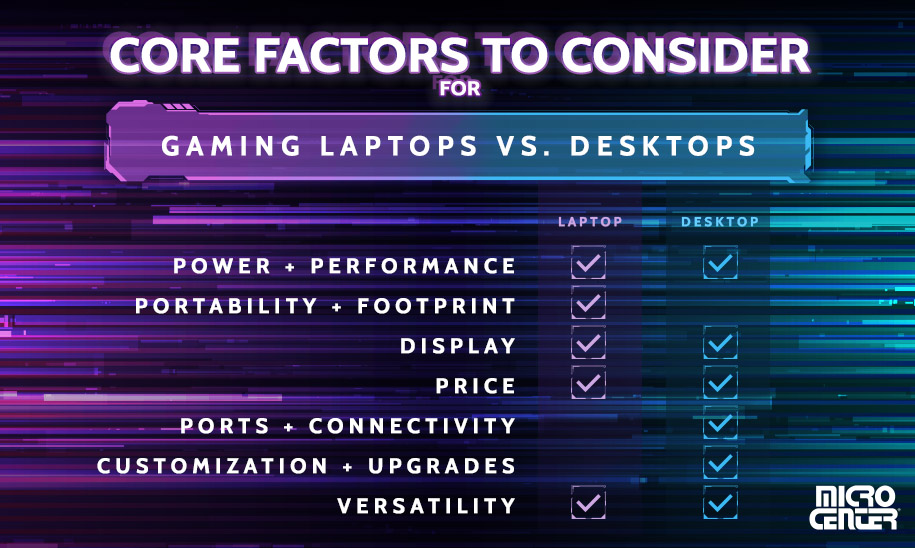Choosing between a gaming laptop and a desktop depends on your priorities: portability versus power, budget versus upgrade potential, and lifestyle needs versus raw performance. While desktops dominate in customization and future-proofing, gaming laptops offer freedom and flexibility for modern gamers.
This in-depth guide compares performance, cost, design, and long-term value to help you decide which system best matches your gaming and work-life balance.
Why Is the Laptop vs Desktop Debate Still Relevant in 2025?
For decades, PC gamers have debated one timeless question: Should I invest in a powerful gaming desktop or opt for the convenience of a laptop?
In 2025, the conversation has grown more nuanced. Desktops remain the gold standard in raw performance, customization, and longevity. Yet gaming laptops have evolved dramatically. With NVIDIA RTX 40-series GPUs, high-refresh-rate displays, slimmer designs, and improved thermal engineering, modern laptops rival mid-tier desktops in many scenarios.
This makes the decision less obvious than it used to be. The right choice depends on your lifestyle, your gaming goals, and how much flexibility you need in your setup. Let’s break it all down.
What Are the Core Differences Between Gaming Laptops and Desktops?
Gaming Desktops
Gaming desktops are stationary machines designed with maximum power in mind. They feature larger components, superior airflow, and extensive customization options. The ability to swap out parts like the GPU, CPU, or storage makes them extremely versatile and long-lasting. For gamers who want to squeeze every ounce of performance from their setup, desktops are the clear winner.
Gaming Laptops
Gaming laptops are designed for portability. They combine a powerful GPU and CPU inside a compact, portable form factor. While they historically lagged behind desktops in terms of performance, that gap has closed significantly in recent years. Today’s gaming laptops can run AAA titles at high frame rates while still doubling as portable productivity machines. The trade-offs are usually cost, limited upgrade paths, and heat management challenges.
Performance Showdown: Are Gaming Laptops as Powerful as Desktops?
Performance is the biggest deciding factor for most gamers. Desktops tend to have the edge because they use full-sized components and offer superior thermal capacity.
Desktops: With more space for cooling and power, desktops deliver higher frame rates and smoother gameplay. For example, a high-end desktop with an RTX 4080 GPU can run Cyberpunk 2077 at 4K with ray tracing enabled at 90+ FPS.
Laptops: While portable GPUs are slightly underclocked versions of their desktop counterparts, they’ve improved significantly. An ASUS ROG Strix Scar 18 with an RTX 4090 laptop GPU can run the same game at around 60–70 FPS in 4K with ray tracing—impressive, but not quite desktop-level.
Real-life example: A Call of Duty: Warzone streamer using a $2,000 gaming laptop might achieve around 180 FPS on ultra settings. A similarly priced desktop, however, could push over 240 FPS, offering smoother, more consistent gameplay.
The takeaway: desktops deliver raw power, while laptops are now “powerful enough” for most gamers.
Portability vs Power: Which Matters More for You?
The decision often comes down to lifestyle.
- Laptop advantage: If you’re a student, frequent traveler, or someone who values gaming on the go, laptops are unbeatable. Imagine finishing your homework in a coffee shop, then loading Valorant without missing a beat.
- Desktop advantage: If you’re settled in one place and crave immersive setups with multiple monitors, ergonomic chairs, and VR accessories, desktops dominate. They’re stationary, but that stability allows better customization and comfort.
Think about lifestyle fit:
- Do you commute or move between dorms often? → Laptop.
- Do you mainly game from your bedroom, office, or gaming cave? → Desktop.
Cost Analysis: Are Gaming Laptops More Expensive Than Desktops?
Yes, and the difference is significant. You’ll often pay what’s known as a portability tax.
- A $1,500 desktop usually outperforms a $2,000 laptop in raw FPS.
- Laptops use specialized, compact components, which increase manufacturing costs.
- Over time, desktops provide better value for money. Upgrading a GPU every three years is cheaper than buying a whole new laptop.
Example: A custom-built desktop at $1,800 may feature RTX 4080-level performance, while a laptop offering similar specs could cost $2,500–$3,000. That’s a big gap for similar power.
Upgradeability: Do Laptops Stand a Chance?
This is one of the clearest differences.
- Desktops: Nearly every component can be upgraded—graphics card, processor, RAM, storage, power supply, even the case. This makes desktops highly future-proof.
- Laptops: Upgrades are limited to RAM and storage in most models. External GPU docks are an option, but they’re expensive and still underperform compared to native desktop GPUs.
For long-term investment, desktops win hands down.
Heat and Noise: Which Runs Cooler and Quieter?
Heat management and noise levels directly impact the gaming experience.
- Desktops: With larger cases and advanced cooling solutions (air or liquid), desktops operate cooler and quieter even under heavy loads.
- Laptops: Their compact builds lead to higher heat output. Even with vapor chamber cooling systems, fans often get loud during extended gaming sessions.
Real-life example: Playing Baldur’s Gate 3 for four hours, a desktop might maintain 65°C under load, while a gaming laptop spikes to 85–90°C, sometimes causing noticeable throttling.
Gaming Experience: Which Offers Better Immersion?
Immersion depends on display options, peripherals, and performance.
- Desktops: Support ultra-wide monitors, multiple displays, VR headsets, and high-end peripherals. This flexibility creates a deeply immersive experience.
- Laptops: Integrated screens have improved significantly, offering 165Hz to 240Hz refresh rates with QHD or even 4K resolution. Still, their smaller size can limit immersion unless connected to an external monitor.
If you’re chasing esports-level performance or immersive setups, desktops still deliver more.

Longevity: Which Lasts Longer?
Durability and lifespan are big factors when making an investment.
- Desktops: With upgrades, desktops can remain competitive for 5–7 years or more. Swapping out GPUs or CPUs every few years extends their life.
- Laptops: On average, gaming laptops last 3–5 years before struggling with new AAA releases. Since GPU upgrades aren’t feasible, they fall behind faster.
If long-term value matters most, desktops are the clear winner.
Real-Life Scenarios: Laptop vs Desktop Choices
- College gamer: A gaming laptop like the Razer Blade 16 is a smart choice. It doubles as a study machine and gaming rig.
- Esports competitor: A custom-built desktop with RTX 4080 ensures consistent high FPS and lower input lag.
- Frequent traveler: A slim Alienware x16 balances productivity and gaming across airports, hotels, and offices.
- Streamer or content creator: Desktops are ideal for dual PC setups, higher encoding power, and long streaming sessions with better cooling.
Your lifestyle will dictate the right choice.
Pros and Cons at a Glance
Gaming Laptops
Pros
- Portability and convenience
- Built-in screen, keyboard, and battery
- Stylish and compact designs
- Great for students or frequent travelers
Cons
- Higher cost for similar performance
- Limited upgradeability
- Heat and fan noise issues
- Shorter lifespan
Gaming Desktops
Pros
- Better performance-to-price ratio
- Highly upgradeable
- Superior cooling and quieter operation
- Longer overall lifespan
Cons
- Stationary, no portability
- Requires peripherals like monitor and keyboard
- Larger setup space needed
Top FAQs About Gaming Laptops vs Desktops
Q1: Are gaming laptops good for everyday use?
Yes, gaming laptops are excellent for everyday use. They combine high performance with versatility, handling both work and play seamlessly. However, compared to ultrabooks, they are heavier, bulkier, and have shorter battery life. If portability with top performance is essential, they’re a solid all-in-one option.
Q2: Do gaming desktops use more electricity?
Yes, gaming desktops consume significantly more electricity than laptops. High-end desktops typically use 500–800 watts under load, especially with powerful GPUs and CPUs, while gaming laptops usually draw 200–300 watts. This makes desktops less energy-efficient but still justifiable for gamers prioritizing performance, cooling, and long-term upgrade potential.
Q3: Which is better for college students: laptop or desktop?
For most college students, a gaming laptop is the practical choice due to portability, space-saving design, and dual-purpose use for both classes and gaming. A desktop, however, provides higher performance and longer lifespan if you’re mostly stationary in a dorm or apartment and don’t need mobility.
Q4: Do gaming laptops overheat faster than desktops?
Yes, gaming laptops tend to overheat faster because their compact designs limit airflow and cooling capacity. Desktops benefit from larger cases, bigger fans, and advanced cooling solutions, which maintain lower temperatures. Extended gaming sessions on laptops often lead to high heat levels, throttling, and noisy fan performance.
Q5: Can gaming laptops last 5 years?
Yes, gaming laptops can last five years with proper care, including regular cleaning, safe charging habits, and mindful thermal management. However, while they may handle older or less demanding titles, their performance on future AAA games will decrease significantly compared to desktops, which can be upgraded easily.
Q6: Are gaming laptops worth the price in 2025?
Gaming laptops are worth the price in 2025 if portability, versatility, and convenience matter most. They allow you to work, study, and game on a single machine. However, desktops deliver more raw performance and value per dollar, making them the better investment for home-based or competitive gamers.
Q7: Which is quieter: laptop or desktop?
Desktops are generally quieter than laptops. Larger fans, better ventilation, and advanced cooling systems allow desktops to maintain performance without excessive noise. Gaming laptops, due to their compact size, often rely on high-speed fans, which become loud during intense gaming sessions, affecting comfort and overall user experience.
Q8: Can I upgrade the graphics card in a laptop?
Most gaming laptops do not allow internal GPU upgrades, as components are soldered or integrated. Some laptops support external GPU (eGPU) docks via Thunderbolt, but these are expensive and less effective than desktop upgrades. Desktops remain the clear winner for future-proofing, offering simple and cost-effective GPU replacements.
Q9: Are desktops better for VR gaming?
Yes, desktops are better for VR gaming because they provide higher and more consistent frame rates, superior cooling, and stronger GPUs required for VR headsets. They can handle demanding VR applications without latency or overheating issues. Laptops can run VR, but often at reduced performance and higher heat.
Q10: Should beginners choose a laptop or desktop?
It depends on needs. Beginners who want convenience and portability should choose laptops for simplicity. Those curious about building, upgrading, and long-term gaming performance should pick desktops. Desktops provide more learning opportunities, greater customization, and better value, while laptops trade raw power for mobility and ease-of-use.
Final Verdict: Which Should You Choose?
- Pick a gaming laptop if you value portability, versatility, and convenience. They’re ideal for students, travelers, and people short on space.
- Pick a gaming desktop if you prioritize performance, customization, and long-term value. They’re the best choice for competitive gamers, streamers, and home-based players.