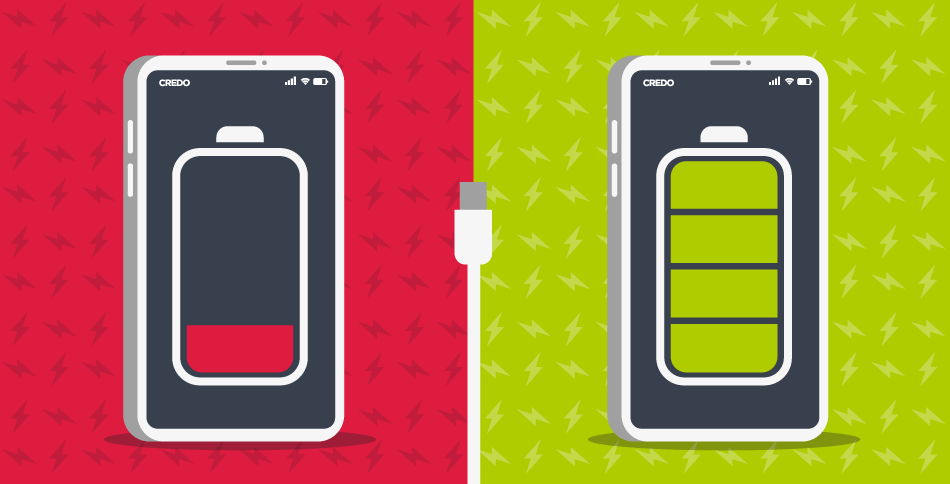We all love our smartphones, but one thing that can be really annoying is a battery that dies too quickly. Here are some simple and friendly tips to help you make your smartphone’s battery last longer:
- Dim Your Screen Brightness
- Keeping your screen brightness high can drain your battery fast. Lower it to a comfortable level, or use auto-brightness so your phone adjusts based on your surroundings.
2. Turn Off Unused Features
- Features like Bluetooth, Wi-Fi, and GPS can eat up a lot of power. If you’re not using them, turn them off. It’s easy to Flip them back on when you need them.
3. Close Unnecessary Apps
- Apps running in the background can drain your battery. Close the ones you’re not using by swiping them away or using your phone’s task manager.
4. Use Battery Saver Mode
- Most smartphones have a battery saver or low power mode. This feature helps extend battery life by limiting certain functions. Turn it on when your battery is runni

5. Update Your Apps and Software
- Keeping your apps and phone software updated can improve battery performance. Developers often release updates that make apps more efficient and less power-hungry.
6. Limit Background Activity
- Some apps keep working in the background even when you’re not using them. Go to your settings and restrict background activity for these apps to save power.
7. Reduce Notifications
- Constant notifications can wake up your screen and drain your battery. Limit notifications to the most important ones to keep your battery from draining too quickly.
8. Use Airplane Mode in Low Signal Areas
- If you’re in an area with poor signal, your phone works harder to stay connected, which uses more battery. Turn on airplane mode if you don’t need to be reachable.
9. Avoid Extreme Temperatures
- Very high or very low temperatures can harm your battery. Try to keep your phone in a moderate temperature range to prolong battery life.
10. Charge Smartly
- Don’t let your battery go to 0% or stay at 100% for too long. Aim to keep it between 20% and 80% for optimal battery health.
By following these simple tips, you can enjoy using your smartphone longer without constantly worrying about finding a charger. Happy texting, browsing, and snapping photos!